Learning.com and Common Sense Education have partnered to expand access to digital citizenship lesson plans and other essential teaching tools.
Our partnership offers educators using Learning.com an opportunity to access Common Sense's award-winning Digital Citizenship Curriculum. Discover how this partnership can help teachers deliver Common Sense digital citizenship lessons, track student progress, and more.
- Provides best-of-class digital citizenship curriculum
- Provides expanded, grade-specific content in online safety and digital citizenship
- Provides auto-scored quizzes to help teachers assess student understanding
- Provides tracking of progress of student knowledge and skills in digital citizenship and online safety from lesson to lesson
- Provides school- and district-wide tracking and reporting of online safety instruction for e-Rate reporting
- Provides expanded coverage in high school
The Curriculum in Action
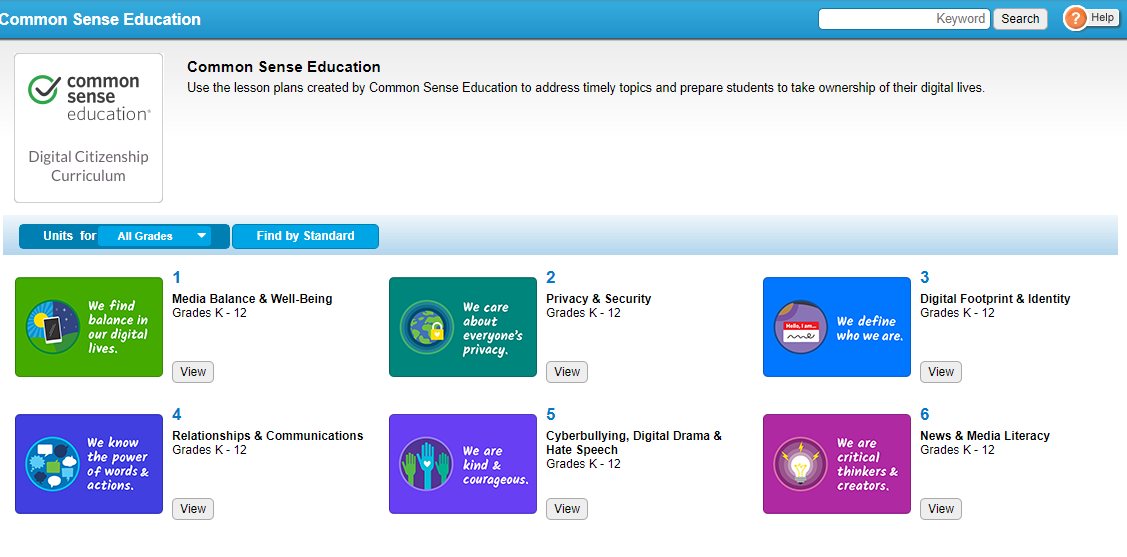
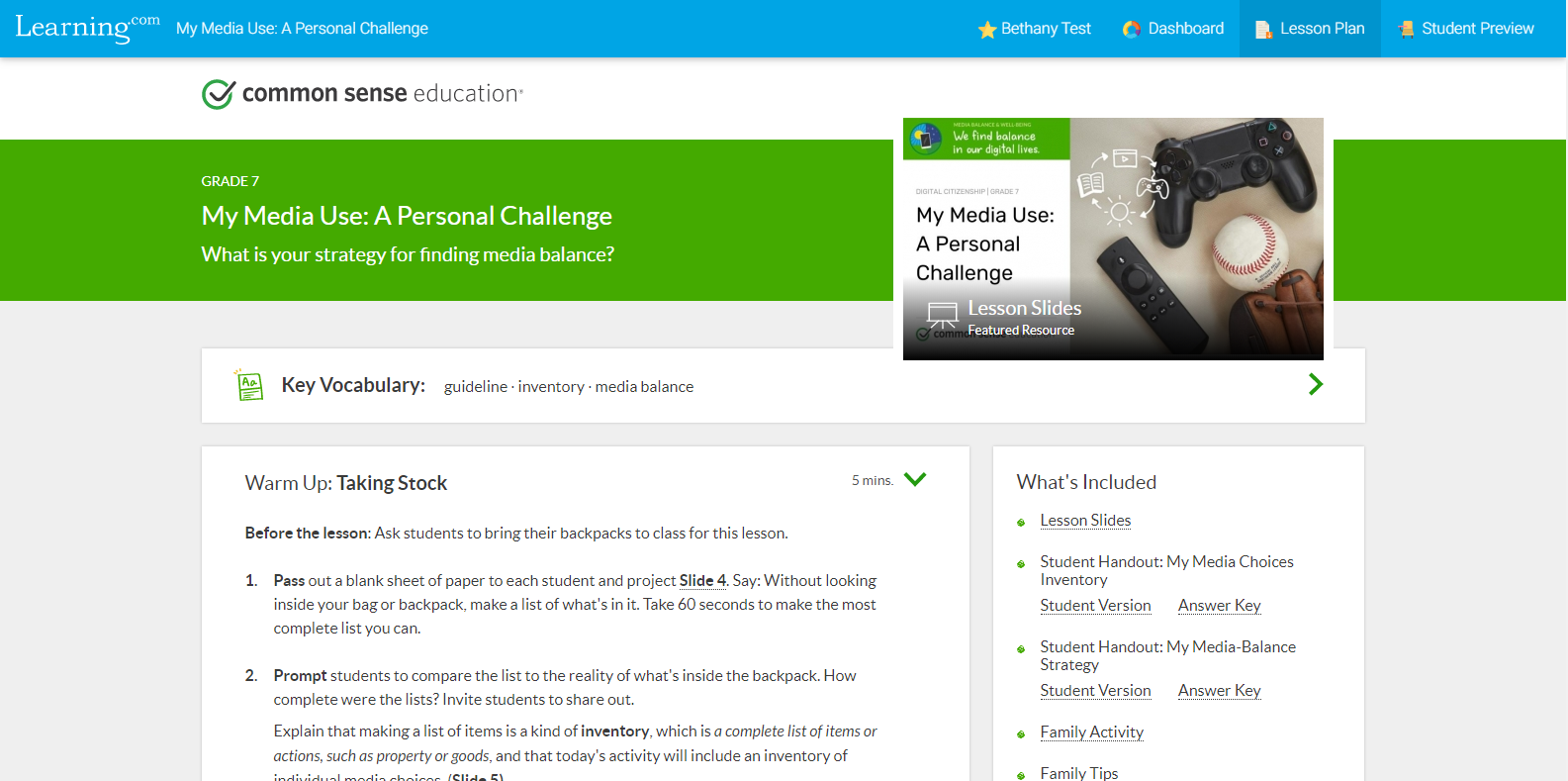
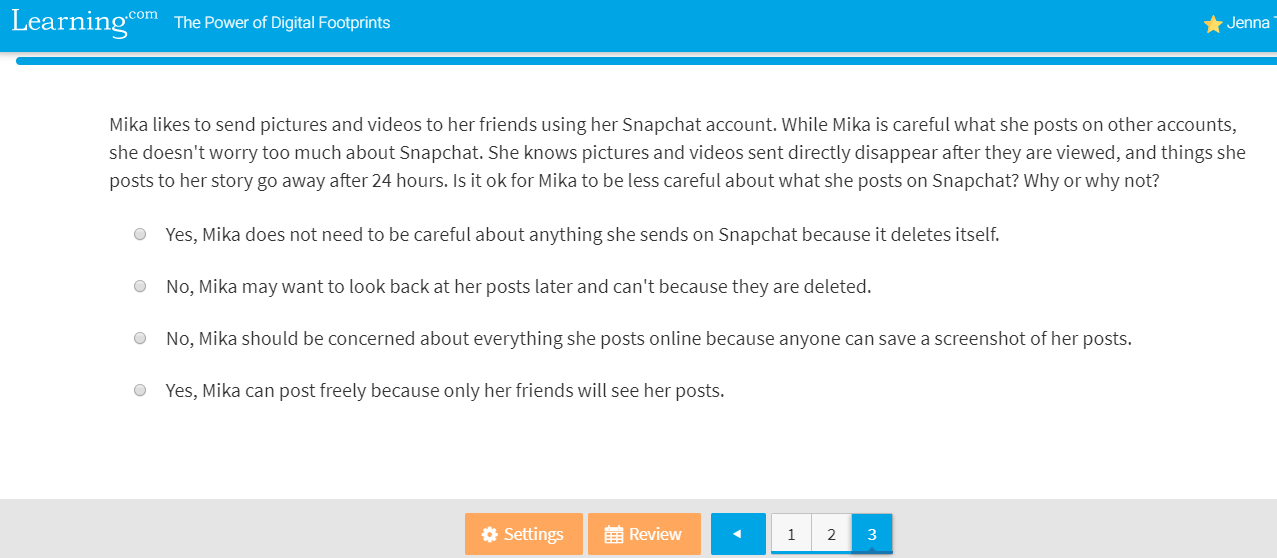

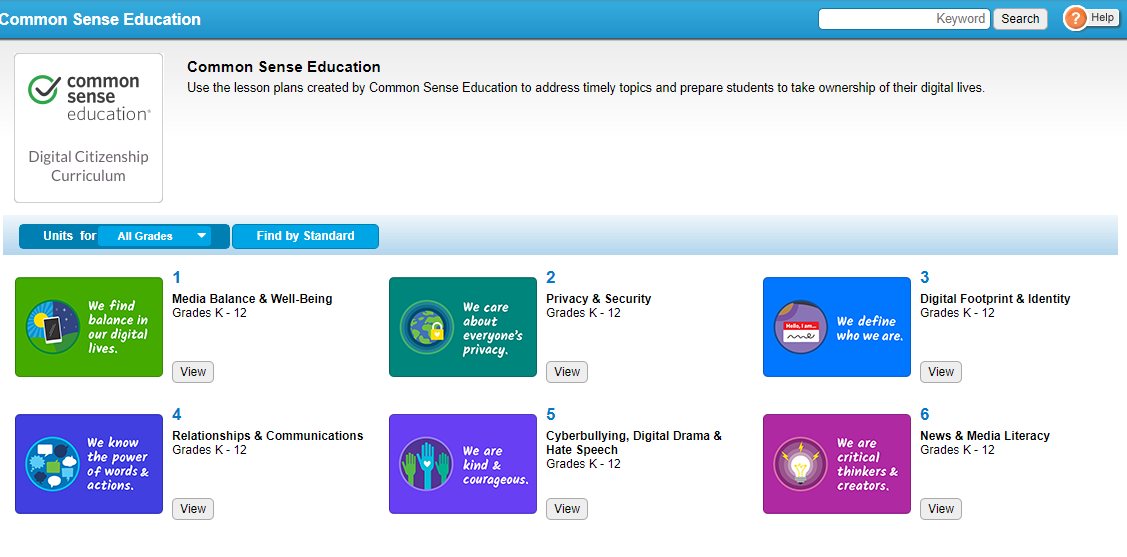
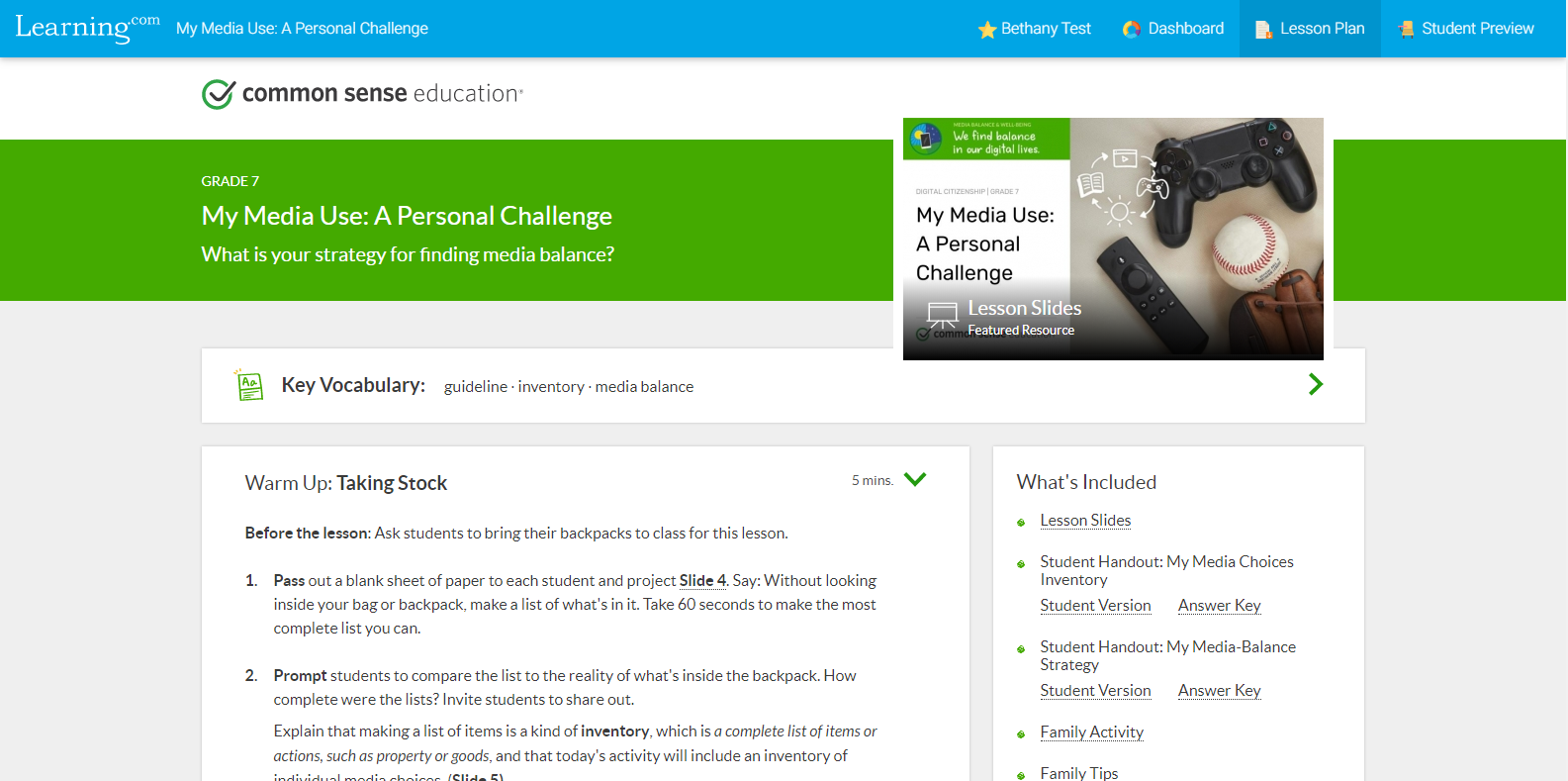
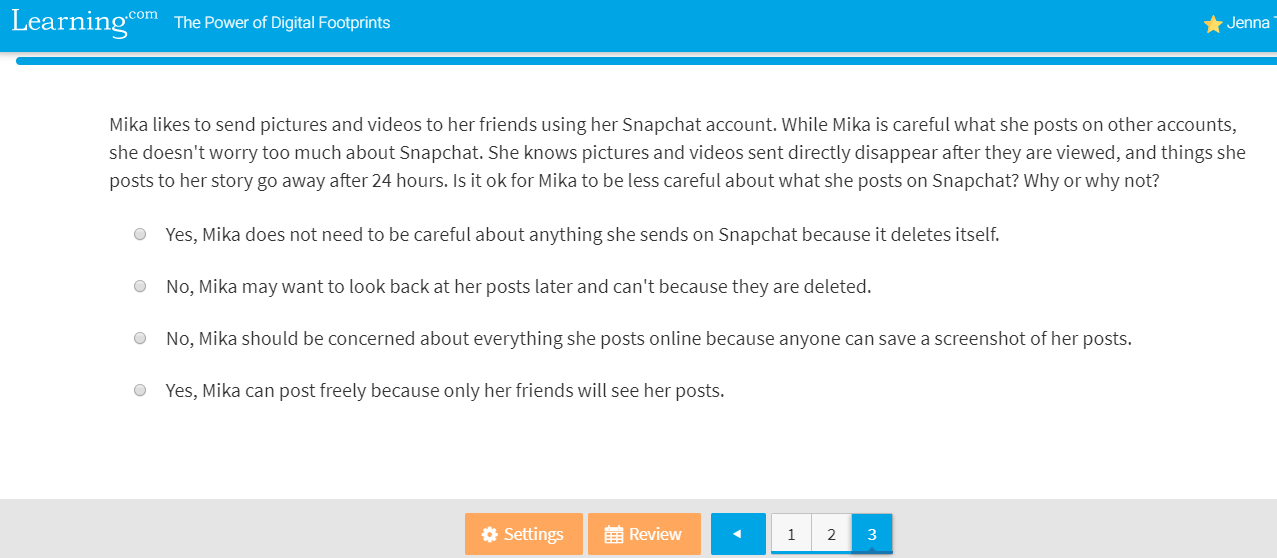

FAQs Frequently Asked Questions
What benefits does the Learning.com platform offer?
The Learning.com platform allows educators to monitor their students’ progress through Common Sense Education online safety and digital citizenship content. Short, auto-scored follow-up quizzes allow educators to assess student learning tracked to a gradebook. Learning.com offers the ability to deliver Common Sense Education content to students through the Learning.com platform or through other learning management systems (LMS) like Google Classroom, Schoology, Canvas, or other LTI-compliant third-party learning management systems.
Is the Digital Citizenship Curriculum any different on Learning.com?
The digital citizenship curriculum on Learning.com is the same as it is with Common Sense Education; however the Common Sense Education content is supplemented by Learning.com’s online safety and digital citizenship content and features progress monitoring through short follow-up quizzes that measure student understanding. Additionally, data gathered through progress monitoring can be used to report on e-Rate compliance.
What devices does Learning.com work on?
Learning.com works for any computer or device that has broadband internet connectivity and uses Windows, Mac OSX or Google Chrome OS with up-to-date versions of Chrome, Firefox, Microsoft Edge, or Safari browsers. Learning.com is also compatible with tablet devices with 1024 x 768 or higher screen resolution and up-to-date OS. Speakers or headphones are recommended. For more detailed information, access https://support.learning.com/support-center/minimum-system-requirements/.
Do I need to be connected to the internet to use Learning.com?
Yes. For more information about technical requirements, including internet connections, access https://support.learning.com/support-center/minimum-system-requirements/.
What is the cost?
The Common Sense Education content has been included with the EasyTech and EasyTech Online Safety curricula. Subscribers to those two products can access the content for free. EasyTech and EasyTech Online Safety are sold in annual licenses by student or by school. To learn more about EasyTech, Learning.com’s full digital literacy curriculum, and to get custom pricing for your school or district, contact sales@learning.com.
How is my students' data protected on Learning.com?
Learning.com complies with all applicable state and federal laws, including the Family Educational Rights and Privacy Act of 1974 (FERPA), the Childrens’ Online Privacy Protection Act of 1998 (COPPA), and the California Consumer Privacy Act of 2018 (CCPA). For more information, access https://www.learning.com/privacy-policy/subscriber-student-data-privacy.

