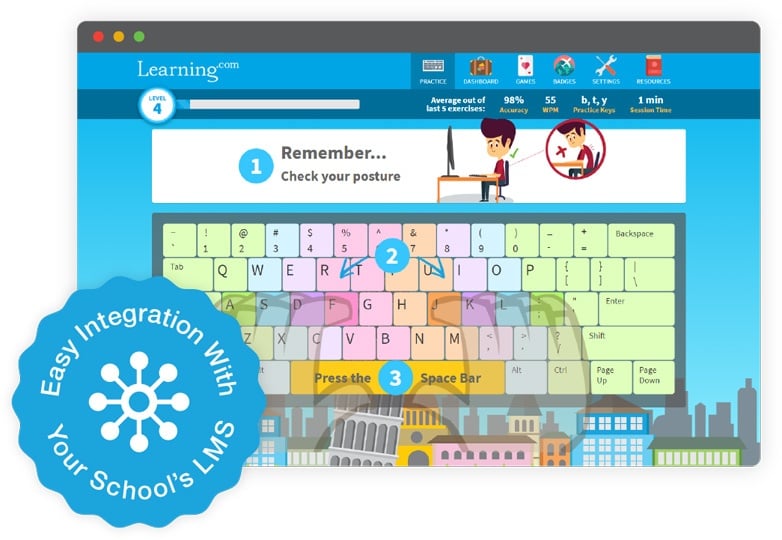Experience a Comprehensive Digital Literacy Skills Curriculum
Receive a 30-day free trial of Learning.com's award-winning EasyTech. Explore interactive online lessons and hands-on projects available in one of the most comprehensive K-12 digital literacy skills curriculum available.
Designed to develop students' digital and computer science skills across essential content areas, EasyTech helps prepare students for success in a digital world.