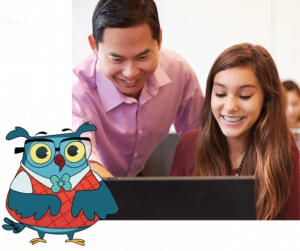EasyTech Digital Literacy Curriculum
Students aren’t born with digital literacy skills.
They may use computers and cell phones, but that doesn’t necessarily mean they understand basic uses, best practices and safety risks. Teaching digital literacy skills ensures compliance with technology standards and helps prepare students for success in our digital world.
Bridge the Digital Skills Gap

Strategic Technology Integration
Fuse instructional content with digital tools to reshape the framework of teaching and learning
Lifelong Digital Literacy
Equip students with the essential skills to live, work and excel in the digital world
Creativity Through Tech
Empower students to leverage technology to create, collaborate, communicate and solve real-world problems
EasyTech Digital Literacy Content Areas
Available by content area or grade level
Computational Thinking
Artificial Intelligence
Computer Fundamentals
Multimedia
Online Safety & Digital Citizenship
Internet Usage & Communications

Spreadsheets & Databases
The Most Comprehensive Solution for Digital Literacy & Citizenship
Our solutions are designed to help districts ensure they are meeting standards, and provide alignment reporting against all current major national and state standards.

Solution for Asynchronous Learning
EasyTech’s Tech Quest automatically assigns students with grade-level specific, auto-scored, standards-aligned curriculum that will provide them the foundational tech skills they need to be successful in the 21st century.

Dedicated to Reaching All Learners
Learning.com values the unique and inquisitive mind that each of our students bring to our products. To make sure our content is accessible to all learners, our products:
Offer audio support in Spanish for English language learners
Include closed captioning in Spanish and English on videos
Review WCAG compliance and undergo tool-based testing in conjunction with assistive technology
Identify skills gaps with
built-in pre-tests
Easy and Effective
EasyTech provides the proven tools to bridge the digital divide

![]() Instructional resources and interoperability with SISs and LMSs
Instructional resources and interoperability with SISs and LMSs
![]() Student and class-level reporting
Student and class-level reporting
![]() Distance learning options
Distance learning options
![]()
 Standards-aligned scope and sequence
Standards-aligned scope and sequence
![]() Implementation services, customer support, and ongoing training
Implementation services, customer support, and ongoing training
![]() School and district-level reporting
School and district-level reporting
![]()
 Interactive lessons, gamified content, and adaptive sequencing
Interactive lessons, gamified content, and adaptive sequencing
![]() Hands-on and collaborative projects and unplugged modifications
Hands-on and collaborative projects and unplugged modifications
![]() Evidence-backed content
Evidence-backed content
Instructional resources and interoperability with SISs and LMSs
Student and class-level reporting
Distance learning options
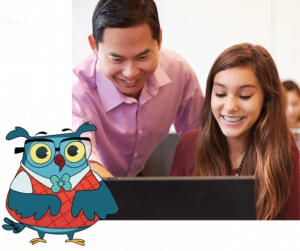
Standards-aligned scope and sequence
Implementation services, customer support, and ongoing training
School and district-level reporting
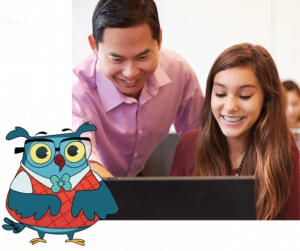
Interactive lessons, gamified content, and adaptive sequencing
Hands-on and collaborative projects and unplugged modifications
Evidence-backed content