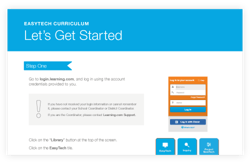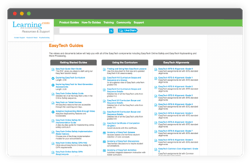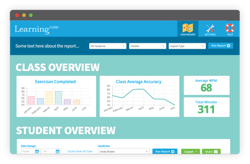Crazy About Curriculum? We are too!
Now that you’ve logged in to the Learning.com platform, you’re ready to check out the many types of digital literacy curriculum available to your students. Watch this video to learn the differences between our lessons, quizzes & application exercises, and how to achieve your desired outcome by using each.
Need a little more help?
No problem! Here are some step-by-step guides for everything you need to know: